By “group by” we are referring to a process involving one or more of the following steps
- Splitting the data into groups based on some criteria
- Applying a function to each group independently
- Combining the results into a data structure
Of these, the split step is the most straightforward. In fact, in many situations you may wish to split the data set into groups and do something with those groups yourself. In the apply step, we might wish to one of the following:
- Aggregation: computing a summary statistic (or statistics) about each group. Some examples:
- Compute group sums or means
- Compute group sizes / counts
- Transformation: perform some group-specific computations and return a like-indexed. Some examples:
- Standardizing data (zscore) within group
- Filling NAs within groups with a value derived from each group
- Some combination of the above: GroupBy will examine the results of the apply step and try to return a sensibly combined result if it doesn’t fit into either of the above two categories
Since the set of object instance method on pandas data structures are generally rich and expressive, we often simply want to invoke, say, a DataFrame function on each group. The name GroupBy should be quite familiar to those who have used a SQL-based tool (or itertools), in which you can write code like:
SELECT Column1, Column2, mean(Column3), sum(Column4) FROM SomeTable GROUP BY Column1, Column2
We aim to make operations like this natural and easy to express using pandas. We’ll address each area of GroupBy functionality then provide some non-trivial examples / use cases.
See some cookbook examples for some advanced strategies
Splitting an object into groups
pandas objects can be split on any of their axes. The abstract definition of grouping is to provide a mapping of labels to group names. To create a GroupBy object (more on what the GroupBy object is later), you do the following:
>>> grouped = obj.groupby(key) >>> grouped = obj.groupby(key, axis=1) >>> grouped = obj.groupby([key1, key2])
The mapping can be specified many different ways:
- A Python function, to be called on each of the axis labels
- A list or NumPy array of the same length as the selected axis
- A dict or Series, providing a label -> group name mapping
- For DataFrame objects, a string indicating a column to be used to group. Of course df.groupby('A') is just syntactic sugar for df.groupby(df['A']), but it makes life simpler
- A list of any of the above things
Collectively we refer to the grouping objects as the keys. For example, consider the following DataFrame:
In [690]: df = DataFrame({'A' : ['foo', 'bar', 'foo', 'bar',
.....: 'foo', 'bar', 'foo', 'foo'],
.....: 'B' : ['one', 'one', 'two', 'three',
.....: 'two', 'two', 'one', 'three'],
.....: 'C' : randn(8), 'D' : randn(8)})
.....:
In [691]: df
Out[691]:
A B C D
0 foo one 0.469112 -0.861849
1 bar one -0.282863 -2.104569
2 foo two -1.509059 -0.494929
3 bar three -1.135632 1.071804
4 foo two 1.212112 0.721555
5 bar two -0.173215 -0.706771
6 foo one 0.119209 -1.039575
7 foo three -1.044236 0.271860
We could naturally group by either the A or B columns or both:
In [692]: grouped = df.groupby('A')
In [693]: grouped = df.groupby(['A', 'B'])
These will split the DataFrame on its index (rows). We could also split by the columns:
In [694]: def get_letter_type(letter): .....: if letter.lower() in 'aeiou': .....: return 'vowel' .....: else: .....: return 'consonant' .....: In [695]: grouped = df.groupby(get_letter_type, axis=1)
Starting with 0.8, pandas Index objects now supports duplicate values. If a non-unique index is used as the group key in a groupby operation, all values for the same index value will be considered to be in one group and thus the output of aggregation functions will only contain unique index values:
In [696]: lst = [1, 2, 3, 1, 2, 3] In [697]: s = Series([1, 2, 3, 10, 20, 30], lst) In [698]: grouped = s.groupby(level=0) In [699]: grouped.first() Out[699]: 1 1 2 2 3 3 dtype: int64 In [700]: grouped.last() Out[700]: 1 10 2 20 3 30 dtype: int64 In [701]: grouped.sum() Out[701]: 1 11 2 22 3 33 dtype: int64
Note that no splitting occurs until it’s needed. Creating the GroupBy object only verifies that you’ve passed a valid mapping.
Note
Many kinds of complicated data manipulations can be expressed in terms of GroupBy operations (though can’t be guaranteed to be the most efficient). You can get quite creative with the label mapping functions.
GroupBy object attributes
The groups attribute is a dict whose keys are the computed unique groups and corresponding values being the axis labels belonging to each group. In the above example we have:
In [702]: df.groupby('A').groups
Out[702]: {'bar': [1, 3, 5], 'foo': [0, 2, 4, 6, 7]}
In [703]: df.groupby(get_letter_type, axis=1).groups
Out[703]: {'consonant': ['B', 'C', 'D'], 'vowel': ['A']}
Calling the standard Python len function on the GroupBy object just returns the length of the groups dict, so it is largely just a convenience:
In [704]: grouped = df.groupby(['A', 'B'])
In [705]: grouped.groups
Out[705]:
{('bar', 'one'): [1],
('bar', 'three'): [3],
('bar', 'two'): [5],
('foo', 'one'): [0, 6],
('foo', 'three'): [7],
('foo', 'two'): [2, 4]}
In [706]: len(grouped)
Out[706]: 6
By default the group keys are sorted during the groupby operation. You may however passsort``=``False for potential speedups:
In [707]: df2 = DataFrame({'X' : ['B', 'B', 'A', 'A'], 'Y' : [1, 2, 3, 4]})
In [708]: df2.groupby(['X'], sort=True).sum()
Out[708]:
Y
X
A 7
B 3
In [709]: df2.groupby(['X'], sort=False).sum()
Out[709]:
Y
X
B 3
A 7
GroupBy with MultiIndex
With hierarchically-indexed data, it’s quite natural to group by one of the levels of the hierarchy.
In [710]: s
Out[710]:
first second
bar one -0.424972
two 0.567020
baz one 0.276232
two -1.087401
foo one -0.673690
two 0.113648
qux one -1.478427
two 0.524988
dtype: float64
In [711]: grouped = s.groupby(level=0)
In [712]: grouped.sum()
Out[712]:
first
bar 0.142048
baz -0.811169
foo -0.560041
qux -0.953439
dtype: float64
If the MultiIndex has names specified, these can be passed instead of the level number:
In [713]: s.groupby(level='second').sum() Out[713]: second one -2.300857 two 0.118256 dtype: float64
The aggregation functions such as sum will take the level parameter directly. Additionally, the resulting index will be named according to the chosen level:
In [714]: s.sum(level='second') Out[714]: second one -2.300857 two 0.118256 dtype: float64
Also as of v0.6, grouping with multiple levels is supported.
In [715]: s
Out[715]:
first second third
bar doo one 0.404705
two 0.577046
baz bee one -1.715002
two -1.039268
foo bop one -0.370647
two -1.157892
qux bop one -1.344312
two 0.844885
dtype: float64
In [716]: s.groupby(level=['first','second']).sum()
Out[716]:
first second
bar doo 0.981751
baz bee -2.754270
foo bop -1.528539
qux bop -0.499427
dtype: float64
More on the sum function and aggregation later.
DataFrame column selection in GroupBy
Once you have created the GroupBy object from a DataFrame, for example, you might want to do something different for each of the columns. Thus, using [] similar to getting a column from a DataFrame, you can do:
In [717]: grouped = df.groupby(['A']) In [718]: grouped_C = grouped['C'] In [719]: grouped_D = grouped['D']
This is mainly syntactic sugar for the alternative and much more verbose:
In [720]: df['C'].groupby(df['A']) Out[720]: <pandas.core.groupby.SeriesGroupBy at 0xb60fe10>
Additionally this method avoids recomputing the internal grouping information derived from the passed key.
Iterating through groups
With the GroupBy object in hand, iterating through the grouped data is very natural and functions similarly to itertools.groupby:
In [721]: grouped = df.groupby('A')
In [722]: for name, group in grouped:
.....: print name
.....: print group
.....:
bar
A B C D
1 bar one -0.282863 -2.104569
3 bar three -1.135632 1.071804
5 bar two -0.173215 -0.706771
foo
A B C D
0 foo one 0.469112 -0.861849
2 foo two -1.509059 -0.494929
4 foo two 1.212112 0.721555
6 foo one 0.119209 -1.039575
7 foo three -1.044236 0.271860
In the case of grouping by multiple keys, the group name will be a tuple:
In [723]: for name, group in df.groupby(['A', 'B']):
.....: print name
.....: print group
.....:
('bar', 'one')
A B C D
1 bar one -0.282863 -2.104569
('bar', 'three')
A B C D
3 bar three -1.135632 1.071804
('bar', 'two')
A B C D
5 bar two -0.173215 -0.706771
('foo', 'one')
A B C D
0 foo one 0.469112 -0.861849
6 foo one 0.119209 -1.039575
('foo', 'three')
A B C D
7 foo three -1.044236 0.27186
('foo', 'two')
A B C D
2 foo two -1.509059 -0.494929
4 foo two 1.212112 0.721555
It’s standard Python-fu but remember you can unpack the tuple in the for loop statement if you wish: for (k1, k2), group in grouped:.
Aggregation
Once the GroupBy object has been created, several methods are available to perform a computation on the grouped data. An obvious one is aggregation via the aggregate or equivalently agg method:
In [724]: grouped = df.groupby('A')
In [725]: grouped.aggregate(np.sum)
Out[725]:
C D
A
bar -1.591710 -1.739537
foo -0.752861 -1.402938
In [726]: grouped = df.groupby(['A', 'B'])
In [727]: grouped.aggregate(np.sum)
Out[727]:
C D
A B
bar one -0.282863 -2.104569
three -1.135632 1.071804
two -0.173215 -0.706771
foo one 0.588321 -1.901424
three -1.044236 0.271860
two -0.296946 0.226626
As you can see, the result of the aggregation will have the group names as the new index along the grouped axis. In the case of multiple keys, the result is a MultiIndex by default, though this can be changed by using the as_index option:
In [728]: grouped = df.groupby(['A', 'B'], as_index=False)
In [729]: grouped.aggregate(np.sum)
Out[729]:
A B C D
0 bar one -0.282863 -2.104569
1 bar three -1.135632 1.071804
2 bar two -0.173215 -0.706771
3 foo one 0.588321 -1.901424
4 foo three -1.044236 0.271860
5 foo two -0.296946 0.226626
In [730]: df.groupby('A', as_index=False).sum()
Out[730]:
A C D
0 bar -1.591710 -1.739537
1 foo -0.752861 -1.402938
Note that you could use the reset_index DataFrame function to achieve the same result as the column names are stored in the resulting MultiIndex:
In [731]: df.groupby(['A', 'B']).sum().reset_index()
Out[731]:
A B C D
0 bar one -0.282863 -2.104569
1 bar three -1.135632 1.071804
2 bar two -0.173215 -0.706771
3 foo one 0.588321 -1.901424
4 foo three -1.044236 0.271860
5 foo two -0.296946 0.226626
Another simple aggregation example is to compute the size of each group. This is included in GroupBy as the size method. It returns a Series whose index are the group names and whose values are the sizes of each group.
In [732]: grouped.size()
Out[732]:
A B
bar one 1
three 1
two 1
foo one 2
three 1
two 2
dtype: int64
Applying multiple functions at once
With grouped Series you can also pass a list or dict of functions to do aggregation with, outputting a DataFrame:
In [733]: grouped = df.groupby('A')
In [734]: grouped['C'].agg([np.sum, np.mean, np.std])
Out[734]:
sum mean std
A
bar -1.591710 -0.530570 0.526860
foo -0.752861 -0.150572 1.113308
If a dict is passed, the keys will be used to name the columns. Otherwise the function’s name (stored in the function object) will be used.
In [735]: grouped['D'].agg({'result1' : np.sum,
.....: 'result2' : np.mean})
.....:
Out[735]:
result2 result1
A
bar -0.579846 -1.739537
foo -0.280588 -1.402938
On a grouped DataFrame, you can pass a list of functions to apply to each column, which produces an aggregated result with a hierarchical index:
In [736]: grouped.agg([np.sum, np.mean, np.std])
Out[736]:
C D
sum mean std sum mean std
A
bar -1.591710 -0.530570 0.526860 -1.739537 -0.579846 1.591986
foo -0.752861 -0.150572 1.113308 -1.402938 -0.280588 0.753219
Passing a dict of functions has different behavior by default, see the next section.
Applying different functions to DataFrame columns
By passing a dict to aggregate you can apply a different aggregation to the columns of a DataFrame:
In [737]: grouped.agg({'C' : np.sum,
.....: 'D' : lambda x: np.std(x, ddof=1)})
.....:
Out[737]:
C D
A
bar -1.591710 1.591986
foo -0.752861 0.753219
The function names can also be strings. In order for a string to be valid it must be either implemented on GroupBy or available via dispatching:
In [738]: grouped.agg({'C' : 'sum', 'D' : 'std'})
Out[738]:
C D
A
bar -1.591710 1.591986
foo -0.752861 0.753219
Cython-optimized aggregation functions
Some common aggregations, currently only sum, mean, and std, have optimized Cython implementations:
In [739]: df.groupby('A').sum()
Out[739]:
C D
A
bar -1.591710 -1.739537
foo -0.752861 -1.402938
In [740]: df.groupby(['A', 'B']).mean()
Out[740]:
C D
A B
bar one -0.282863 -2.104569
three -1.135632 1.071804
two -0.173215 -0.706771
foo one 0.294161 -0.950712
three -1.044236 0.271860
two -0.148473 0.113313
Of course sum and mean are implemented on pandas objects, so the above code would work even without the special versions via dispatching (see below).
Transformation
The transform method returns an object that is indexed the same (same size) as the one being grouped. Thus, the passed transform function should return a result that is the same size as the group chunk. For example, suppose we wished to standardize the data within each group:
In [741]: index = date_range('10/1/1999', periods=1100)
In [742]: ts = Series(np.random.normal(0.5, 2, 1100), index)
In [743]: ts = rolling_mean(ts, 100, 100).dropna()
In [744]: ts.head()
Out[744]:
2000-01-08 0.536925
2000-01-09 0.494448
2000-01-10 0.496114
2000-01-11 0.443475
2000-01-12 0.474744
Freq: D, dtype: float64
In [745]: ts.tail()
Out[745]:
2002-09-30 0.978859
2002-10-01 0.994704
2002-10-02 0.953789
2002-10-03 0.932345
2002-10-04 0.915581
Freq: D, dtype: float64
In [746]: key = lambda x: x.year
In [747]: zscore = lambda x: (x - x.mean()) / x.std()
In [748]: transformed = ts.groupby(key).transform(zscore)
We would expect the result to now have mean 0 and standard deviation 1 within each group, which we can easily check:
# Original Data In [749]: grouped = ts.groupby(key) In [750]: grouped.mean() Out[750]: 2000 0.416344 2001 0.416987 2002 0.599380 dtype: float64 In [751]: grouped.std() Out[751]: 2000 0.174755 2001 0.309640 2002 0.266172 dtype: float64 # Transformed Data In [752]: grouped_trans = transformed.groupby(key) In [753]: grouped_trans.mean() Out[753]: 2000 -5.108881e-16 2001 -3.808217e-16 2002 -8.577174e-17 dtype: float64 In [754]: grouped_trans.std() Out[754]: 2000 1 2001 1 2002 1 dtype: float64
We can also visually compare the original and transformed data sets.
In [755]: compare = DataFrame({'Original': ts, 'Transformed': transformed})
In [756]: compare.plot()
Out[756]: <matplotlib.axes.AxesSubplot at 0xbb5bc50>
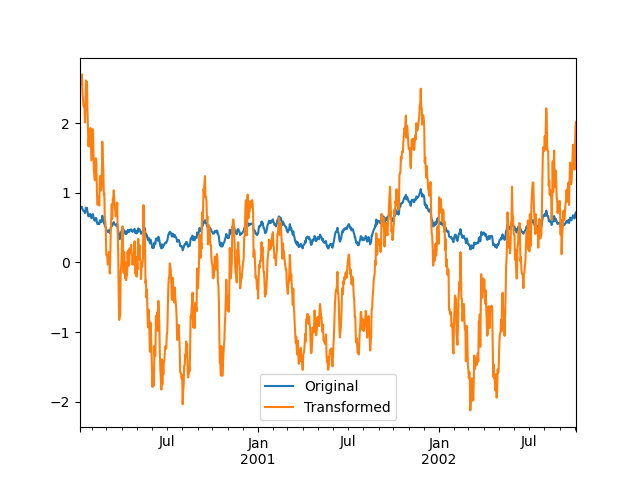 Another common data transform is to replace missing data with the group mean.
Another common data transform is to replace missing data with the group mean.
In [757]: data_df
Out[757]:
<class 'pandas.core.frame.DataFrame'>
Int64Index: 1000 entries, 0 to 999
Data columns (total 3 columns):
A 908 non-null values
B 953 non-null values
C 820 non-null values
dtypes: float64(3)
In [758]: countries = np.array(['US', 'UK', 'GR', 'JP'])
In [759]: key = countries[np.random.randint(0, 4, 1000)]
In [760]: grouped = data_df.groupby(key)
# Non-NA count in each group
In [761]: grouped.count()
Out[761]:
A B C
GR 219 223 194
JP 238 250 211
UK 228 239 213
US 223 241 202
In [762]: f = lambda x: x.fillna(x.mean())
In [763]: transformed = grouped.transform(f)
We can verify that the group means have not changed in the transformed data and that the transformed data contains no NAs.
In [764]: grouped_trans = transformed.groupby(key)
In [765]: grouped.mean() # original group means
Out[765]:
A B C
GR 0.093655 -0.004978 -0.049883
JP -0.067605 0.025828 0.006752
UK -0.054246 0.031742 0.068974
US 0.084334 -0.013433 0.056589
In [766]: grouped_trans.mean() # transformation did not change group means
Out[766]:
A B C
GR 0.093655 -0.004978 -0.049883
JP -0.067605 0.025828 0.006752
UK -0.054246 0.031742 0.068974
US 0.084334 -0.013433 0.056589
In [767]: grouped.count() # original has some missing data points
Out[767]:
A B C
GR 219 223 194
JP 238 250 211
UK 228 239 213
US 223 241 202
In [768]: grouped_trans.count() # counts after transformation
Out[768]:
A B C
GR 234 234 234
JP 264 264 264
UK 251 251 251
US 251 251 251
In [769]: grouped_trans.size() # Verify non-NA count equals group size
Out[769]:
GR 234
JP 264
UK 251
US 251
dtype: int64
Dispatching to instance methods
When doing an aggregation or transformation, you might just want to call an instance method on each data group. This is pretty easy to do by passing lambda functions:
In [770]: grouped = df.groupby('A')
In [771]: grouped.agg(lambda x: x.std())
Out[771]:
B C D
A
bar NaN 0.526860 1.591986
foo NaN 1.113308 0.753219
But, it’s rather verbose and can be untidy if you need to pass additional arguments. Using a bit of metaprogramming cleverness, GroupBy now has the ability to “dispatch” method calls to the groups:
In [772]: grouped.std()
Out[772]:
C D
A
bar 0.526860 1.591986
foo 1.113308 0.753219
What is actually happening here is that a function wrapper is being generated. When invoked, it takes any passed arguments and invokes the function with any arguments on each group (in the above example, the std function). The results are then combined together much in the style of agg and transform (it actually uses apply to infer the gluing, documented next). This enables some operations to be carried out rather succinctly:
In [773]: tsdf = DataFrame(randn(1000, 3),
.....: index=date_range('1/1/2000', periods=1000),
.....: columns=['A', 'B', 'C'])
.....:
In [774]: tsdf.ix[::2] = np.nan
In [775]: grouped = tsdf.groupby(lambda x: x.year)
In [776]: grouped.fillna(method='pad')
Out[776]:
<class 'pandas.core.frame.DataFrame'>
DatetimeIndex: 1000 entries, 2000-01-01 00:00:00 to 2002-09-26 00:00:00
Freq: D
Data columns (total 3 columns):
A 998 non-null values
B 998 non-null values
C 998 non-null values
dtypes: float64(3)
In this example, we chopped the collection of time series into yearly chunks then independently called fillna on the groups.
Flexible apply
Some operations on the grouped data might not fit into either the aggregate or transform categories. Or, you may simply want GroupBy to infer how to combine the results. For these, use the apply function, which can be substituted for both aggregate and transform in many standard use cases. However, apply can handle some exceptional use cases, for example:
In [777]: df
Out[777]:
A B C D
0 foo one 0.469112 -0.861849
1 bar one -0.282863 -2.104569
2 foo two -1.509059 -0.494929
3 bar three -1.135632 1.071804
4 foo two 1.212112 0.721555
5 bar two -0.173215 -0.706771
6 foo one 0.119209 -1.039575
7 foo three -1.044236 0.271860
In [778]: grouped = df.groupby('A')
# could also just call .describe()
In [779]: grouped['C'].apply(lambda x: x.describe())
Out[779]:
A
bar count 3.000000
mean -0.530570
std 0.526860
min -1.135632
25% -0.709248
50% -0.282863
75% -0.228039
max -0.173215
foo count 5.000000
mean -0.150572
std 1.113308
min -1.509059
25% -1.044236
50% 0.119209
75% 0.469112
max 1.212112
dtype: float64
The dimension of the returned result can also change:
In [780]: grouped = df.groupby('A')['C']
In [781]: def f(group):
.....: return DataFrame({'original' : group,
.....: 'demeaned' : group - group.mean()})
.....:
In [782]: grouped.apply(f)
Out[782]:
demeaned original
0 0.619685 0.469112
1 0.247707 -0.282863
2 -1.358486 -1.509059
3 -0.605062 -1.135632
4 1.362684 1.212112
5 0.357355 -0.173215
6 0.269781 0.119209
7 -0.893664 -1.044236
apply on a Series can operate on a returned value from the applied function, that is itself a series, and possibly upcast the result to a DataFrame
In [783]: def f(x):
.....: return Series([ x, x**2 ], index = ['x', 'x^s'])
.....:
In [784]: s = Series(np.random.rand(5))
In [785]: s
Out[785]:
0 0.785887
1 0.498525
2 0.933703
3 0.154106
4 0.271779
dtype: float64
In [786]: s.apply(f)
Out[786]:
x x^s
0 0.785887 0.617619
1 0.498525 0.248528
2 0.933703 0.871801
3 0.154106 0.023749
4 0.271779 0.073864
Other useful features
Automatic exclusion of “nuisance” columns
Again consider the example DataFrame we’ve been looking at:
In [787]: df
Out[787]:
A B C D
0 foo one 0.469112 -0.861849
1 bar one -0.282863 -2.104569
2 foo two -1.509059 -0.494929
3 bar three -1.135632 1.071804
4 foo two 1.212112 0.721555
5 bar two -0.173215 -0.706771
6 foo one 0.119209 -1.039575
7 foo three -1.044236 0.271860
Supposed we wished to compute the standard deviation grouped by the A column. There is a slight problem, namely that we don’t care about the data in column B. We refer to this as a “nuisance” column. If the passed aggregation function can’t be applied to some columns, the troublesome columns will be (silently) dropped. Thus, this does not pose any problems:
In [788]: df.groupby('A').std()
Out[788]:
C D
A
bar 0.526860 1.591986
foo 1.113308 0.753219
NA group handling
If there are any NaN values in the grouping key, these will be automatically excluded. So there will never be an “NA group”. This was not the case in older versions of pandas, but users were generally discarding the NA group anyway (and supporting it was an implementation headache).
Grouping with ordered factors
Categorical variables represented as instance of pandas’s Factor class can be used as group keys. If so, the order of the levels will be preserved:
In [789]: data = Series(np.random.randn(100)) In [790]: factor = qcut(data, [0, .25, .5, .75, 1.]) In [791]: data.groupby(factor).mean() Out[791]: [-3.469, -0.737] -1.269581 (-0.737, 0.214] -0.216269 (0.214, 1.0572] 0.680402 (1.0572, 3.0762] 1.629338 dtype: float64